Financing
Want to purchase one of our amazing Massage Chairs and pay over time?
We have 2 incredible options for you.

If you're considering buying a chair, but don't have the cash or credit available to pay for one right now, you may be wondering about other financing options.
We offer 2 of the best financing programs in the industry and with interest rates as low as 0%.
We have partnered with the best financing companies to give you the best chance of qualifying for credit. You will be required to apply for financing. You will fill out a credit line application. You are subject to credit approval.
MassageChairHeaven™ has no control over the financing decision. This is solely the lender's decision based on your creditworthiness.
You'll usually get a decision within minutes and be able to purchase your preferred brand new massage chair.
Valid for USA residents only.
Klarna

Klarna is now one of the largest banks and is providing payment solutions for 60 million consumers across 70.000 merchants in 14 countries. Klarna is offering Massagechairheaven.com installment plans for our customers in a smooth one-click purchase experience that lets you pay when and how you prefer too!
The time frame you are given to pay back your loan is dependent on your purchase amount.
The monthly rate can vary depending on your cart amount. You may qualify for 12 months or 24 months with 0% interest. Your monthly payment options will be shown to you before you apply for financing.
Rate ranges from 0%-33.99% APR based on creditworthiness and subject to credit approval. Minimum purchase of $149.00 required. 0% APR financing only available to qualified customers with excellent credit history. A down payment may be required.
Once a customer has received financing from Klarna they can submit payment to them in several ways: They can pay online, pay by phone, pay by check, they can also set up automatic payments through our online site or set up autopay with their bank. Your order gets shipped before you even make your first payment!
*If approved, the maximum loan amount allowed is $9,999.
How Do I Apply For Klarna Financing?
1. Choose the product that you would like to purchase.
2. Click the ADD TO CART button on the product page.

3. Click on CHECKOUT button.

4. Fill in with your information.

5. Click on the Continue to shipping button.

6. Choose your preferred shipping method.

7. Click the Go To Payment Options button.

8. Choose BUY NOW PAY LATER WITH KLARNA option.

9. Choose your Billing Address.

10. Click the COMPLETE ORDER button.

11. Click the PLACE ORDER butto.

13. You will be redirected to Klarna and just follow the prompts.
14. Once completed, you will be automatically approved or denied.
*CA resident loans made or arranged pursuant to a California Finance Lenders Law license.
*Monthly financing through Klarna issued by WebBank, member FDIC.
*If approved, the maximum loan amount allowed is $9,999.
Massagechairheaven.com has no control over the financing decision. This is solely the lender's decision based on your creditworthiness.
Affirm

We offer monthly payments on all our products via our financing partner, Affirm. 0% APR for 12 months financing, and 10-30% APR for 18 or 36 months financing.
"On a $700 purchase, you may pay $63.18 for 12 months with a 15% APR"
Disclosure: Subject to credit check and approval. Down payment may be required. For purchases under $100, limited payment options are available.
Payment options through Affirm are subject to eligibility, may not be available in all states, and are provided by these lending partners: affirm.com/lenders
CA residents: Loans by Affirm Loan Services, LLC are made or arranged pursuant to a California Finance Lenders Law license.
Massagechairheaven.com™ has no control over the financing decision. This is solely the lender's decision based on your creditworthiness.
How Do I Apply For Affirm Financing?
Step 1 - On any product page, just click the "Add to Cart" button and you'll be redirected to your shopping cart

Step 2 - On your shopping cart page, click the "Checkout Now" button

Step 3 - On the checkout page under Payment Information, select "Affirm" option.



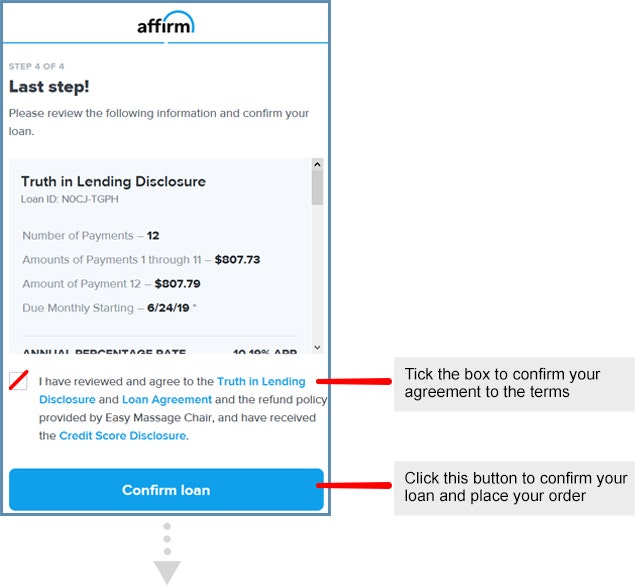
Paypal Credit

The world-renowned recognized and respected leader in financing, PayPal, offers financing on any product over $99. NO INTEREST IF PAID IN THE FULL WITHIN 6 MONTHS!
PayPal Credit is a reusable credit line available on purchases at thousands of stores that accept PayPal. It's also available for purchases on eBay and exclusively at thousands of other online stores. Plus, it comes with the same security and flexibility you trust from PayPal.
If applying for Paypal Credit you will need to have a Paypal account or create one. If you don't know how to create one check out this wikihow article: How To Set Up A Paypal Account
PayPal Credit is subject to credit approval as determined by the lender, Comenity Capital Bank, and is available to US customers who are of legal age in their state of residence. Promotional offers may not be available for purchases made on a mobile device.
The financing lasts for 6 months and is only valid on approved credit.
Massage Chair Heaven™ has no control over the financing decision. This is solely the lender's decision based on your credit score and history.
How Do I Apply For PayPal Financing?
1. Choose the product that you would like to purchase.
2. Click the ADD TO CART button on the product page.

3. Click on CHECKOUT button.

4. Fill in with your information.

5. Click the Continue to shipping button.

6. Choose your preferred shipping method.

7. Click the Continue to payment button.

8. Choose the PAYPAL option.

9. Choose your Billing Address.

10. Click the COMPLETE ORDER button.

11. A pop will be displayed on the screen that will redirect you to PayPal, if you have a pop-up blocker make sure to disable it. You will need to sign into Paypal if you haven't. If you don't have a PayPal account you will need to create one.
If you don't know how to create one check out this wikihow article. How To Set Up A Paypal Account.
12. Pick option PAY LATER and Click Continue to Application button.

13. You will be prompted to fill in your information:
- Billing & shipping address
- Your date of birth
- Last 4 digits of your social security
- Phone number
14. Click on Agree and Review Terms button:

15. Read PayPal's Credit Terms & Conditions:

16. Click on the AGREE AND REVIEW TERMS button.
17. Once completed, you will be automatically approved or denied.
RELAX TODAY & PAY LATER
If you have any questions just ask below, Live Chat, or Call Us at (833) 627-7245.


